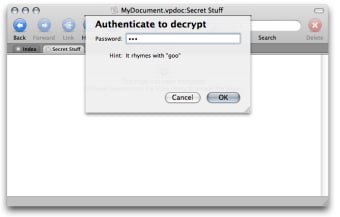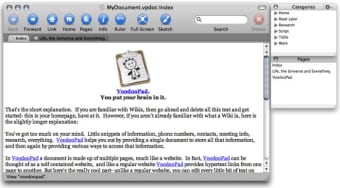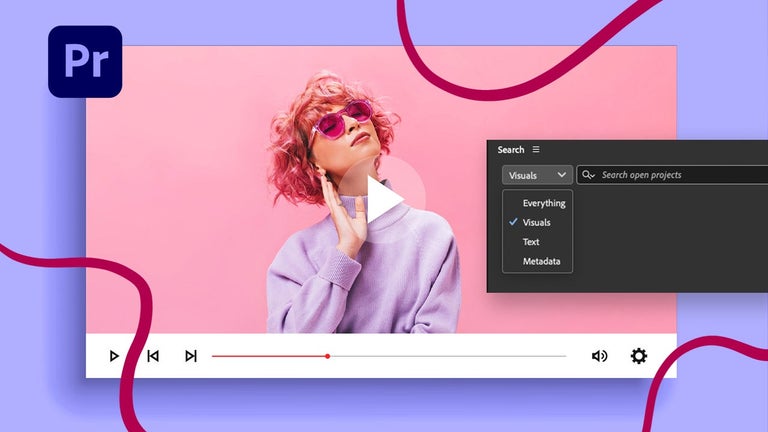Simple and functional notepad
VoodooPad is probably the ultimate notepad.
A first look at the interface might make you think that VoodooPad is more difficult to use than it actually is.
Yet the application is incredibly intutive and is great to jot down any sort of notes and sort them by categories and pages. You can sketch up drawings, which you'll associate to your notes and add links, bookmarks or even images, video, audio files and applications.
The best thing about VoodooPad is probably how you can link up elements though. You can literally create your own network, into which each elements have their own place and logic.
This means that you can really organize notes according to your own way of thinking. VoodooPad also includes a search box at the top right and lets you open up elements in a tabbed view.
I'd recommend using VoodooPad simply because you can more or less mold notes the way you want and also because it's easy to add anything to it.
It feels more powerful than a basic notepad yet it is very intuitive and flexible to work with.
VoodooPad lets you jot down and keep any sorts of notes, sketches and files in one place, which you can then organize into your own sort of mini web.Changes
Fixed a crasher when sycing with certain WebDAV servers Fixed some problems where links to PDFs and aliases would not work when exporting to the iPhone / VPReader VoodooPad's import will now turn Microsoft .docx files into editable pages The entries for the Edit ? Insert menu no longer have the file extensions from your Clippings folder VoodooPad's custom font panel can now be used to set various styles in the "New Page Text" box of the Preferences window Fixed a problem where an unwanted page anchor icon would show up when you tried to print a page